Benefits:
- Check balances
- Transfer Funds
- Pay Bills
- Deposit Checks (Mobile Deposit)
| - View transaction history
- Real time information
- Find a Sabine State Bank location
|
How to Enroll for Mobile Banking
All you need is:
1.) Online Banking with Sabine State Bank
2.) A mobile device with a text or data plan
Download Sabine State Bank Application for iPhone or Androids by clicking the below links:



Mobile Deposit (Consumers)
Sabine State Bank now offers mobile deposit to all consumer mobile banking customers. No additional registration is necessary to enable this service.
To perform a mobile deposit, download the latest version of the Sabine State Bank mobile banking application from the Apple App Store or Google Play Store. After logging into the mobile banking app, press the plus sign “+”, select “Deposit” and follow the on-screen instructions. If you have any questions please contact the Electronic Banking department at (318) 951-4240 or ib@sabinebank.com.
Important: In order to process mobile deposits, all checks must be endorsed in the appropriate area as follows: (a) FOR MOBILE DEPOSIT ONLY (b) followed by your signature on the next line, (c) followed by your account number below your signature.
This service is subject to the terms and conditions outlined in the disclosure presented each time a mobile deposit is made.
How to Enroll in Text Banking (SMS)
1.) Must have Online Banking with Sabine State Bank
2.) A mobile device with a text plan
3.) Go to 'Administration' on the menu bar
4.) Choose Mobile Banking, Clink 'Activate' next to Text Banking receive your Activation Code; follow the directions provided.
Mobile Banking FAQs
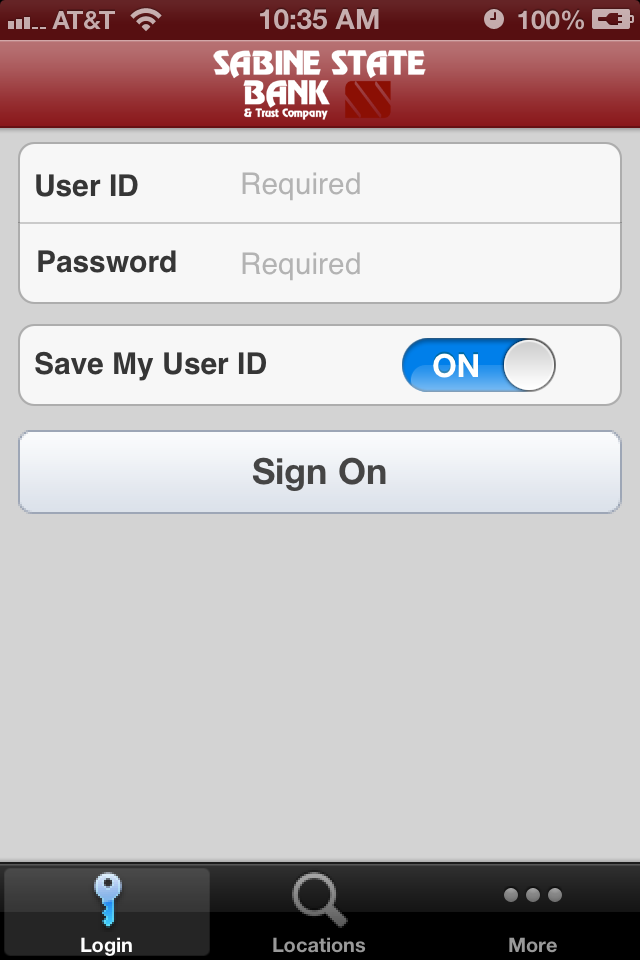

Sabine State Bank’s Mobile Banking is a free service. However, mobile banking utilizes your device’s data transfer service, therefore, you may incur charges from your cell phone provider.